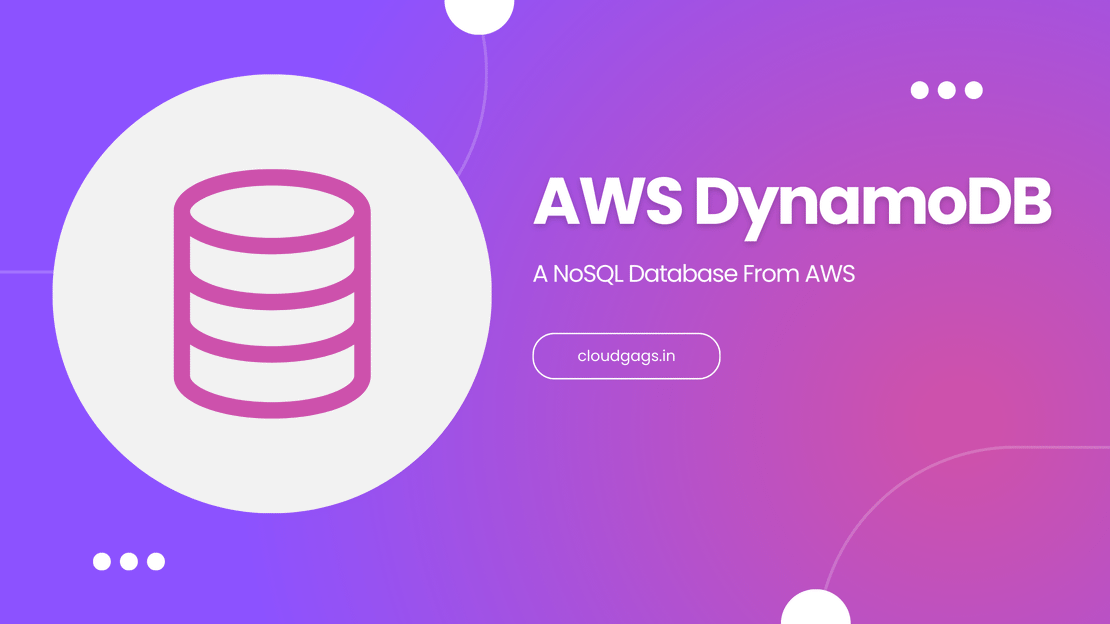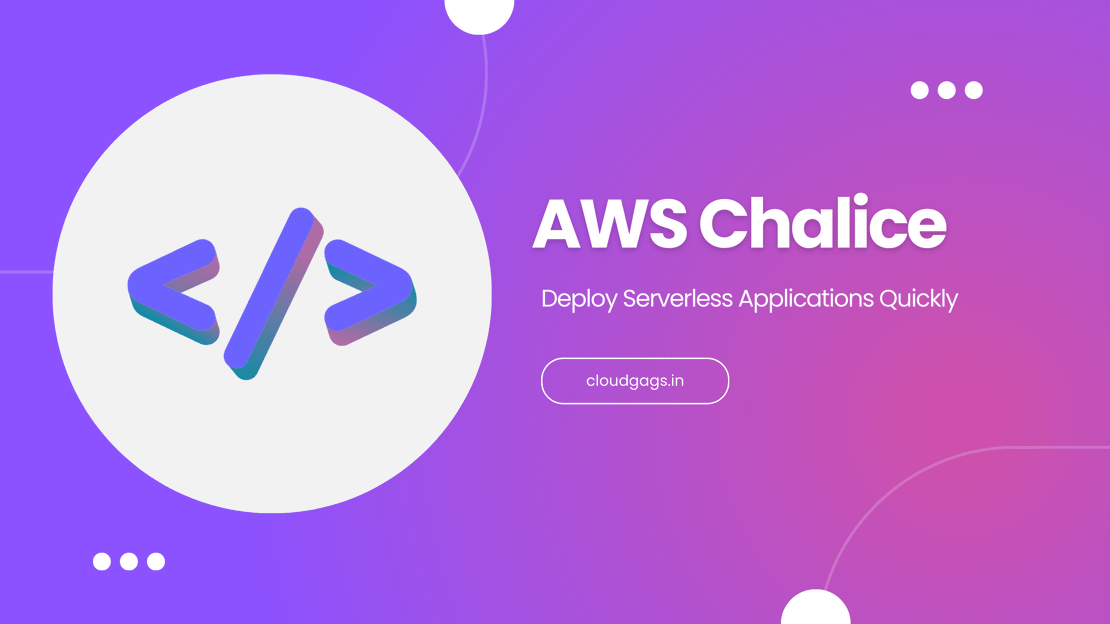In the ever-evolving world of cloud computing, serverless architectures have emerged as a game-changer due to their scalability and cost-effectiveness.
However, deploying serverless applications can be complex and frustrating, especially for developers new to the ecosystem. Enter AWS Chalice, a powerful framework designed to simplify and streamline the deployment of Python serverless applications on AWS.
In this blog, we’ll explore what Chalice is, how it differs from the AWS Serverless Application Model (SAM), and how it can help you deploy a Python serverless application in minutes. We’ll also cover the AWS resources created during the deployment process.
What is Chalice?
Chalice is a Python framework developed by AWS that enables developers to quickly create and deploy serverless applications.
It allows you to define and manage AWS Lambda functions and API Gateway endpoints with minimal configuration and code.
Chalice abstracts much of the complexity involved in serverless deployments, making it an excellent choice for developers who want to focus on writing code rather than managing infrastructure. For more detailed information, you can refer to the official Chalice documentation.
How is Chalice Different from AWS SAM?
Both Chalice and the AWS Serverless Application Model (SAM) are designed to facilitate the development and deployment of serverless applications on AWS, but they have some key differences:
1. Language Focus
- Chalice: Specifically designed for Python, providing a Pythonic interface for creating serverless applications.
- AWS SAM: Supports multiple languages (Python, Node.js, Java, etc.) and uses a YAML-based template to define the serverless application.
2. Abstraction Level
- Chalice: Higher level of abstraction, allowing developers to define their application using simple Python decorators and classes.
- AWS SAM: Lower level of abstraction, requiring developers to write detailed CloudFormation templates.
3. Complexity
- Chalice: Simplifies the development process by handling much of the boilerplate code and configuration.
- AWS SAM: Offers more control and customization options but requires more detailed configuration and understanding of AWS services.
Why and When to Use a Serverless Framework
Serverless frameworks are beneficial for various reasons and use cases. Here’s why you should consider using one:
1. Cost Efficiency
Serverless architectures operate on a pay-as-you-go model. You are billed only for the compute time you consume, which can lead to significant cost savings compared to traditional server-based architectures.
2. Scalability
Serverless applications can automatically scale up or down based on demand. This means you don’t have to worry about provisioning and managing server capacity, as AWS handles it for you.
3. Reduced Operational Complexity
With serverless, much of the infrastructure management, such as server maintenance, patching, and scaling, is handled by the cloud provider. This allows you to focus more on developing your application’s features.
4. Faster Time to Market
Serverless frameworks like Chalice allow for rapid development and deployment. You can build and deploy applications quickly, which is ideal for startups or projects that need to be launched rapidly.
Use Cases
- Microservices: Breaking down a monolithic application into smaller, manageable microservices.
- Data Processing: Executing tasks in response to data streams or changes, such as processing data from IoT devices.
- APIs and Web Applications: Building scalable APIs and web applications that can handle variable loads.
- Scheduled Tasks: Running periodic or scheduled tasks without maintaining a dedicated server.
Benefits of Using Chalice
Chalice provides several benefits that make it an attractive choice for deploying Python serverless applications:
1. Rapid Development
Chalice’s intuitive API allows you to quickly define routes, functions, and event handlers using Python decorators. This makes it easy to get your application up and running without dealing with complex configurations.
2. Seamless Deployment
With a single command (chalice deploy), Chalice packages your application, uploads it to AWS, and sets up all the necessary resources. This seamless deployment process reduces the time and effort required to get your application online.
3. Built-in Local Development
Chalice includes a local development server that allows you to test your application locally before deploying it to AWS. This ensures that you can catch and fix issues early in the development process.
4. Integrated with AWS Services
Chalice integrates seamlessly with various AWS services, such as API Gateway, Lambda, S3, DynamoDB, and more. This allows you to build powerful serverless applications that leverage the full range of AWS capabilities.
AWS Resources Created by Chalice
When you deploy a Chalice application, several AWS resources are automatically created and configured. Here are the key resources:
1. AWS Lambda Functions
Chalice packages your Python code into AWS Lambda functions. Each route you define in your Chalice application is associated with a Lambda function, which handles the corresponding HTTP request.
2. API Gateway
API Gateway is used to create RESTful APIs that act as the entry point for your Lambda functions. Chalice automatically configures API Gateway to route incoming HTTP requests to the appropriate Lambda function.
3. IAM Roles and Policies
Chalice creates IAM roles with the necessary permissions for your Lambda functions to execute. These roles include policies that allow your functions to interact with other AWS services, such as DynamoDB or S3.
Chalice generates a CloudFormation stack that defines the resources and their configurations. This stack is used to deploy and manage your serverless application as a single unit.
5. Amazon CloudWatch Logs
Each Lambda function created by Chalice automatically generates log entries in Amazon CloudWatch Logs. This allows you to monitor and debug your application by viewing log output.
Deploying a Hello World Application with Chalice
Let’s walk through an example of deploying a simple “Hello World” application using Chalice. We’ll cover the steps required to create, deploy, and test the application.
Step 1: Install Chalice
First, you’ll need to install Chalice using pip:
Step 2: Create a New Chalice Project
Next, create a new Chalice project:
chalice new-project hello-world
cd hello-world
Step 3: Define the Application
Open the app.py file in your project directory and define a simple route that returns “Hello, World!”:
from chalice import Chalice
app = Chalice(app_name='hello-world')
@app.route('/')
def index():
return {'message': 'Hello, World!'}
Step 4: Deploy the Application
Deploy your application to AWS with a single command:
Chalice will package your application, create the necessary AWS resources (such as Lambda functions and API Gateway endpoints), and deploy the application.
Step 5: Test the Application
After the deployment is complete, Chalice will provide you with the URL of your deployed API. You can test the application by visiting the URL in your web browser or using a tool like curl:
curl https://<api-id>.execute-api.<region>.amazonaws.com/api/
You should see a JSON response with the message “Hello, World!”.
Conclusion
AWS Chalice is a powerful and user-friendly framework that simplifies the process of deploying Python serverless applications on AWS. By abstracting much of the complexity involved in serverless deployments, Chalice allows developers to focus on writing code and building features. Whether you’re a seasoned developer or new to the world of serverless computing, Chalice can help you deploy your applications quickly and efficiently. Give it a try, and say goodbye to serverless deployment frustration!
For more detailed information, check out the official Chalice documentation.
FAQs
What is AWS Chalice?
AWS Chalice is a Python framework developed by AWS that simplifies the creation and deployment of serverless applications. It abstracts much of the complexity involved in managing AWS Lambda functions and API Gateway endpoints, allowing developers to focus on writing code.
How is Chalice different from AWS SAM?
Chalice is specifically designed for Python and offers a higher level of abstraction with Pythonic interfaces, whereas AWS SAM supports multiple languages and requires detailed CloudFormation templates. Chalice simplifies the development process, while SAM provides more control and customization options.
What AWS resources are created when deploying a Chalice application?
When deploying a Chalice application, the following AWS resources are created: AWS Lambda functions, API Gateway endpoints, IAM roles and policies, a CloudFormation stack, and Amazon CloudWatch Logs.
Can I test my Chalice application locally?
Yes, Chalice includes a built-in local development server that allows you to test your application locally before deploying it to AWS. This helps you catch and fix issues early in the development process.
How do I deploy a Chalice application?
To deploy a Chalice application, navigate to your project directory and run the chalice deploy command. Chalice will package your application, create the necessary AWS resources, and deploy the application.
Is Chalice suitable for production applications?
Yes, Chalice is suitable for both development and production applications. It integrates seamlessly with various AWS services, providing the scalability, reliability, and performance needed for production workloads.