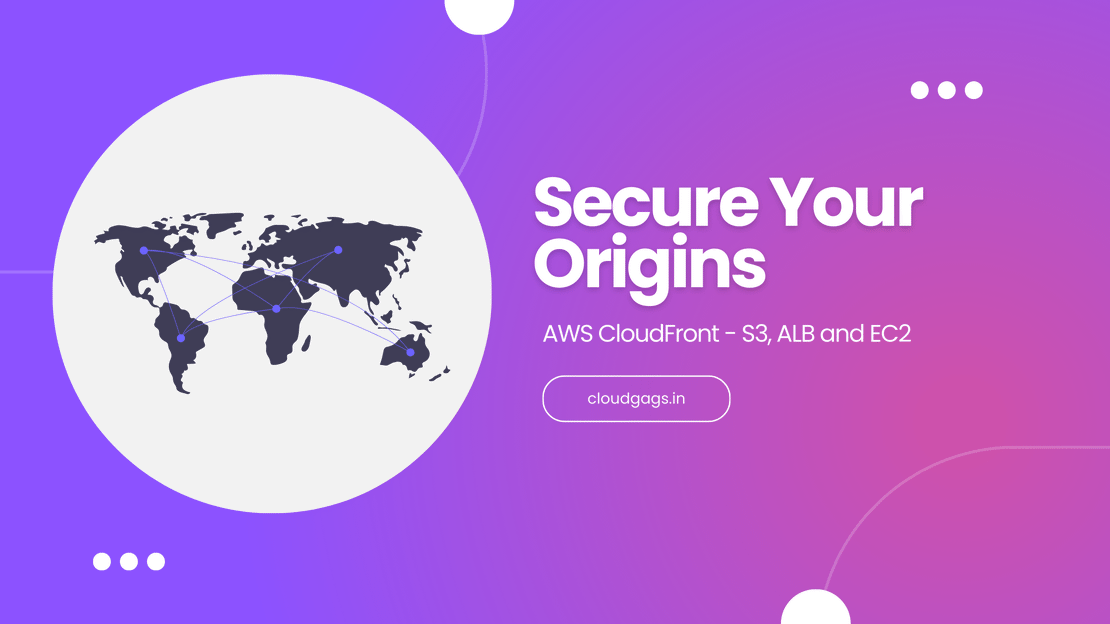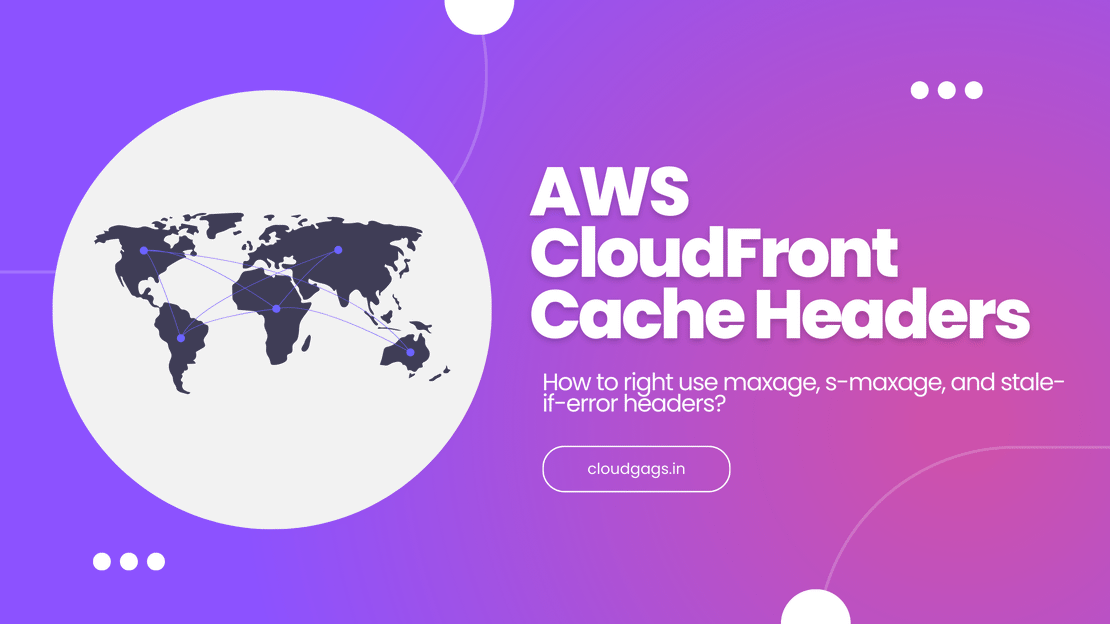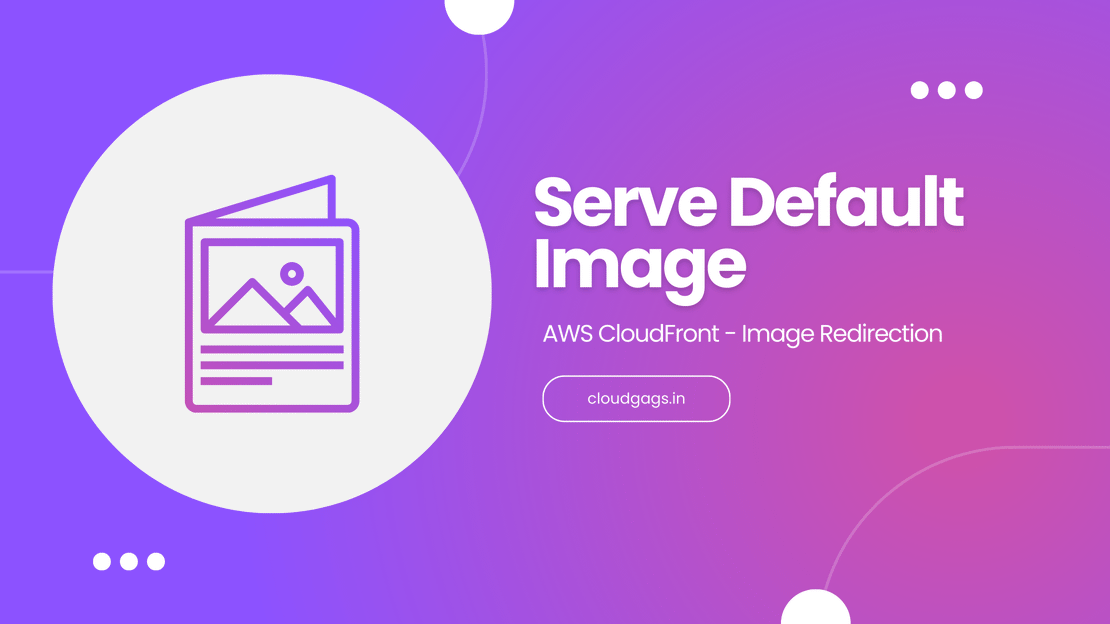In today’s digital market, when milliseconds can mean the difference between user experience and retention, optimizing content delivery is critical for every website or application.
Fast and dependable content delivery around the world is made possible in large part by content delivery networks, or CDNs.
However, web developers and administrators must comprehend and make good use of cache headers like max-age, s-maxage, and stale-if-error to fully exploit CDNs.'
Understanding CDNs and HTTP Headers
HTTP headers are essential parts of online communication; they carry metadata and instructions that servers and browsers need to exchange information efficiently.
These headers allow effective caching strategies that lower latency, lower server load, and enhance overall page performance when paired with CDNs.
A network of dispersed servers known as a content delivery network (CDN) provides users with web content according to their location.
CDNs guarantee that consumers may access data from the closest server, hence drastically lowering latency and speeding up load times.
They do this by caching content at many edge locations. Here’s where caching headers come into play, telling these edge servers what to do in certain situations, such as when the origin server fails, and how long to cache content.
1) Max-Age
The max-age directive is used to specify the maximum amount of time in seconds that a cached representation of a resource can be considered fresh.
When a client (browser or CDN edge server) fetches a resource, it stores it locally and reuses it until the max-age duration expires. For example, setting Cache-Control: max-age=3600 instructs clients to cache the resource for one hour before requesting a fresh copy from the server.
Cache-Control: max-age=3600
This directive tells the client to cache the resource for 3600 seconds (1 hour). During this period, the client will use the cached version, improving performance by avoiding repeated requests to the server.
2) S-MaxAge
While max-age is typically set by the origin server for individual clients, s-maxage (shared max-age) is specifically intended for CDNs or other intermediary caches.
It overrides max-age when present, allowing CDN edge servers to serve stale content until s-maxage seconds have elapsed. This header is particularly useful for content that is static or changes infrequently across all users.
Note:max-age works on both browser and edge locations, but s-maxage only works on edge locations.
Cache-Control: max-age=3600, s-maxage=7200
In this example, the resource will be cached by browsers for 3600 seconds (1 hour) but will be cached by shared caches like CDNs for 7200 seconds (2 hours).
3) Stale-If-Error
The stale-if-error directive provides a fallback mechanism in case the origin server is temporarily unavailable (e.g., due to maintenance or origin failure).
When specified alongside s-maxage, it allows CDN edge servers to serve a stale (expired) response to users if the origin fails to respond within a certain time frame. This improves user experience by minimizing downtime and reducing the impact of origin failures on end-users.
Cache-Control: max-age=3600, s-maxage=7200, stale-if-error=86400
Here, the resource will be cached by browsers for 1 hour, by CDNs for 2 hours, and if the origin server fails, the CDN can serve the stale response for up to 86400 seconds (24 hours).
Amazon CloudFront, a popular CDN service, allows the use of Lambda@Edge to run code closer to users and customize content delivery. Here’s how you can add max-age, s-maxage, and stale-if-error headers using a Lambda@Edge function on origin-response.
1) Create a Lambda Function
First, create a Lambda function in the AWS Lambda console. Ensure the function is set to the Python runtime.
2) Write the Lambda@Edge Code
Here’s an example of a Lambda@Edge function that adds max-age, s-maxage, and stale-if-error headers to the origin response
import json
def lambda_handler(event, context):
response = event['Records'][0]['cf']['response']
# Add Cache-Control headers
response['headers']['cache-control'] = [{
'key': 'Cache-Control',
'value': 'max-age=3600, s-maxage=7200, stale-if-error=86400'
}]
return response
3) Deploy the Lambda Function
After writing the function, deploy it and publish a new version.
4) Add a CloudFront Trigger
In the CloudFront console, go to your distribution and create a new Lambda@Edge trigger for the origin response event. Select the Lambda function you deployed and associate it with the CloudFront distribution.
5) Test the Setup
After deployment, test the setup by accessing your CloudFront distribution and verifying the response headers. The headers should now include max-age, s-maxage, and stale-if-error as specified.
By setting appropriate max-age and s-maxage headers, web developers can significantly reduce page load times and improve responsiveness. Users experience faster access to content since resources are fetched locally or from nearby CDN edge servers rather than the distant origin server.
2) Reduced Server Load
Effective caching headers reduce the number of requests hitting the origin server, thereby lowering server load and operational costs. This is particularly beneficial during traffic spikes or when serving content to a global audience.
3) Resilience to Origin Failures
The combination of s-maxage and stale-if-error headers ensures that users continue to receive content even if the origin server experiences temporary issues. This enhances the reliability of the website or application and minimizes the impact of origin failures on user experience.
Practical Use Cases
To better understand the practical application of these headers, let’s explore a few scenarios:
1) E-commerce Websites
E-commerce sites frequently update their product listings, but some pages, such as static content or rarely changing product images, can benefit from extended caching. Setting max-age and s-maxage for these resources ensures quick load times and reduces server load during high-traffic events like Black Friday sales. Additionally, using stale-if-errorensures that customers can still view product images and descriptions even if the origin server experiences issues.
2) News Portals
News websites often face sudden spikes in traffic, especially during breaking news events. By setting appropriate max-ageand s-maxage headers, news articles can be cached at CDN edges, providing quick access to users globally. The stale-if-error header ensures that readers can still access news articles if the origin server becomes temporarily unavailable.
3) Content Delivery for SaaS Applications
SaaS applications can have a mix of dynamic and static content. Static assets like JavaScript files, CSS, and images can have longer max-age and s-maxage values to improve load times. Meanwhile, using stale-if-error can ensure continuous access to static resources if the origin server faces downtime, improving the overall reliability of the service.
1) Understand Your Content
Analyze the type of content you serve and how frequently it changes. Set shorter caching durations for frequently updated content and longer durations for static content.
2) Test and Monitor
Implement caching headers incrementally and monitor their impact on performance and server load. Use monitoring tools to track cache hit ratios and identify potential issues.
Caching headers are just one part of the performance optimization puzzle. Combine them with techniques like minification, compression, and image optimization to achieve the best results.
4) Communicate with Your CDN Provider
Work closely with your CDN provider to understand their caching policies and capabilities. Ensure your caching strategy aligns with their recommendations for optimal performance.
Summary and Key Takeaway
In conclusion, understanding and implementing caching headers such as max-age, s-maxage, and stale-if-error can significantly enhance the performance, reliability, and scalability of your web infrastructure. By leveraging these headers effectively, you can optimize content delivery through CDNs, reduce server load, and ensure a seamless user experience even during server downtime or origin failures.
By prioritizing the correct configuration of caching headers, web developers empower their CDN setups to operate efficiently, delivering content swiftly and reliably to users worldwide. Whether optimizing for speed, resilience, or cost-efficiency, these headers form a cornerstone of modern web architecture.
Key Takeaways
- Maximize Performance: Use
max-age and s-maxage to improve load times and reduce server load.
- Enhance Reliability: Employ
stale-if-error to ensure content availability during origin failures.
- Leverage CloudFront: Utilize Lambda@Edge to dynamically set caching headers and customize content delivery.
- Adopt Best Practices: Understand your content, test and monitor your strategy, and combine caching with other optimization techniques for best results.
By implementing these strategies, you can significantly improve the efficiency and reliability of your content delivery, providing a better experience for your users and reducing the strain on your servers.